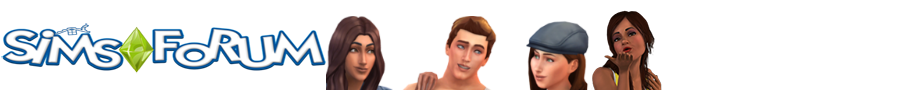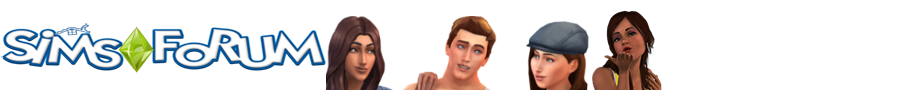damit hat ich bis jetzt noch nie probleme. und die sonderzeichen kann ich ja jetzt auch nicht mehr rausmachen... naja dann bleibts halt so.
bis auf ein paar kleine merkwürdigkeiten läuft mein spiel ja auch..
trotzdem vielen danke ![]()
Ravioli^^
damit hat ich bis jetzt noch nie probleme. und die sonderzeichen kann ich ja jetzt auch nicht mehr rausmachen... naja dann bleibts halt so.
bis auf ein paar kleine merkwürdigkeiten läuft mein spiel ja auch..
trotzdem vielen danke ![]()
Ravioli^^
Ich hätt da auch noch ein problem mit dem CleanInstaller.
und zwar hab ich den jetzt installiert aber wenn ich dann den download ordner damit öffnen will kommt immer ne lange fehlermeldung aus der ich nicht ganz schlau werd. ich hab sie mal kopiert. vielleicht kann mir jemand weiterhelfen.
schonmal danke, Ravioli.
See the end of this message for details on invoking
just-in-time (JIT) debugging instead of this dialog box.
************** Exception Text **************
System.IO.DirectoryNotFoundException: Could not find a part of the path "C:\Dokumente und Einstellungen\^~Ravioli~^\Eigene Dateien\EA Games\The Sims 2\Downloads\".
at System.IO.__Error.WinIOError(Int32 errorCode, String str)
at System.IO.Directory.InternalGetFileDirectoryNames(String fullPath, String userPath, Boolean file)
at System.IO.Directory.InternalGetFiles(String path, String userPath, String searchPattern)
at System.IO.Directory.GetFiles(String path, String searchPattern)
at Sims2Pack_Installer.S2CIPackageDirectory.LoadFilesFromPath(String path, Boolean enabled)
at Sims2Pack_Installer.S2CIPackageDirectory.ReloadFiles()
at Sims2Pack_Installer.S2CIPackageDirectory..ctor(String enabledPath, String disabledPath, ListView list)
at Sims2Pack_Installer.WinFormMain.comboBoxDir_SelectedIndexChanged(Object sender, EventArgs e)
at System.Windows.Forms.ComboBox.OnSelectedIndexChanged(EventArgs e)
at System.Windows.Forms.ComboBox.WmReflectCommand(Message& m)
at System.Windows.Forms.ComboBox.WndProc(Message& m)
at System.Windows.Forms.ControlNativeWindow.OnMessage(Message& m)
at System.Windows.Forms.ControlNativeWindow.WndProc(Message& m)
at System.Windows.Forms.NativeWindow.Callback(IntPtr hWnd, Int32 msg, IntPtr wparam, IntPtr lparam)
************** Loaded Assemblies **************
mscorlib
Assembly Version: 1.0.5000.0
Win32 Version: 1.1.4322.573
CodeBase: file:///c:/windows/microsoft.net/framework/v1.1.4322/mscorlib.dll
----------------------------------------
Sims2Pack Clean Installer
Assembly Version: 1.4.1.0
Win32 Version: 1.4.1.0
CodeBase: file:///C:/Programme/Sims2Pack%20Clean%20Installer/Sims2Pack%20Clean%20Installer.exe
----------------------------------------
System.Windows.Forms
Assembly Version: 1.0.5000.0
Win32 Version: 1.1.4322.573
CodeBase: file:///c:/windows/assembly/gac/system.windows.forms/1.0.5000.0__b77a5c561934e089/system.windows.forms.dll
----------------------------------------
System
Assembly Version: 1.0.5000.0
Win32 Version: 1.1.4322.573
CodeBase: file:///c:/windows/assembly/gac/system/1.0.5000.0__b77a5c561934e089/system.dll
----------------------------------------
System.Drawing
Assembly Version: 1.0.5000.0
Win32 Version: 1.1.4322.573
CodeBase: file:///c:/windows/assembly/gac/system.drawing/1.0.5000.0__b03f5f7f11d50a3a/system.drawing.dll
----------------------------------------
************** JIT Debugging **************
To enable just in time (JIT) debugging, the config file for this
application or machine (machine.config) must have the
jitDebugging value set in the system.windows.forms section.
The application must also be compiled with debugging
enabled.
For example:
<configuration>
<system.windows.forms jitDebugging="true" />
</configuration>
When JIT debugging is enabled, any unhandled exception
will be sent to the JIT debugger registered on the machine
rather than being handled by this dialog.