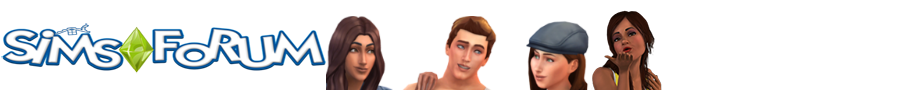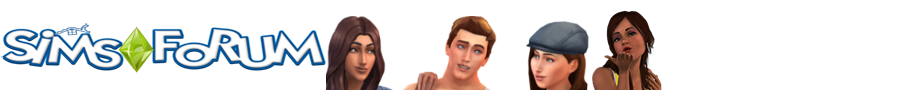Hallo!
Mit diesem Hack wird das "Drehen" beim Umziehen ausgeschaltet.
Beiträge von flobby22
-
-
-
Hast du ein zweites Laufwerk (Brenner, etc.)? Wenn ja, probier mal, das Spiel damit zu installieren.
-
Hallo!
"No Welcome Wagons" funktioniert mit OFB leider auch nicht. Wirklich schade... -
Verschiebst du die Downloads auch in den richtigen Ordner (Eigene Dateien->EA Games-> Die Sims 2->Downloads)? Wenn der Download-Ordner nicht existiert, erstelle ihn einfach (Achte aber auf die richtige Schreibweise: Downloads).
-
-
Hier findet sich ein NPC-Osterhase, der auch Dinge versteckt,usw.
-
Nur falls noch ungültige Registry-Einträge vorhanden sind (evtl. auch von anderen Programmen- diese Reste könnten das Spiel nämlich auch stören):http://www.chip.de/downloads/c1_downloads_16317939.html (keine Angst, das läuft auf jeden Fall unter XP
 ).
). -
Meinst du den Ordner in den Eigenen Dateien? Der sollte sich beim nächsten Spielstart eigentlich "von selbst" wieder anlegen. In diesem Ordner legst du dann einfach einen neuen Ordner "Downloads" (ohne Anführungszeichen) an.
-
Hallo!
So, die Autorun-/Autoplay-Funktion läuft immer noch nicht (beim DVD-ROM- nicht und auch beim DVD-RW-Laufwerk tut sich nichts). Ich habe heute den "Autoplay Repair Wizard" runtergeladen. Der meldet zwar ein Problem, kann dieses allerdings nicht beheben.
Ich bekomme folgende Protokolle:
Für das DVD-ROM-Laufwerk:
AutoFix [V5.2.3790.67]
Time [2006-04-24 12:47:27]
Microsoft Windows Version [5.1 (Service Pack 2) <2600>]
Test [The Shell Hardware Detection service is running.] - Instance [N/A]:
Result [AutoStart Setting]: OK
Result [The Shell Hardware Detection service is running.]: OK
Test [Policies] - Instance [D:\, Drive Type: 5]:
Result [HKCU\...\Policies!NoDrives]: OK {Absent}
Result [HKCU\...\Policies!NoDriveAutorun]: OK {Absent}
Result [HKCU\...\Policies!NoDriveTypeAutorun]: OK {Present}
Result [HKLM\...\Policies!NoDrives]: OK {Absent}
Result [HKLM\...\Policies!NoDriveAutorun]: OK {Absent}
Result [HKLM\...\Policies!NoDriveTypeAutorun]: OK {Present}
Result [Driver level policies]: OK {
HKLM\...\Services\cdrom!Autorun (Present) <Allows>
HKLM\...\Services\cdrom\Parameters!Autorun (Absent) <Allows>
HKLM\System\CCS\Enum\...!AlwaysEnable (Absent) <Not set>
HKLM\System\CCS\Enum\...!AlwaysDisable (Absent) <Not set> }
Test [Drive Notification] - Instance [D:\, Drive Type: 5]:
Result [Legacy Notification]: OK
Result [AutoPlay V2 Notification]: Problems {
Service (Silent)
Shell (Deaf) }
>> Repair << [Autoplay V2 Event]
Step: No steps to take.
Result: This AutoPlay setting cannot be fixed. Either the device is malfunctioning, or the wizard cannot determine the problem.
>> Required action: The wizard found problems but cannot fix them -> NoneUnd für das DVD-RW-Laufwerk:
AutoFix [V5.2.3790.67]
Time [2006-04-24 12:50:38]
Microsoft Windows Version [5.1 (Service Pack 2) <2600>]
Test [The Shell Hardware Detection service is running.] - Instance [N/A]:
Result [AutoStart Setting]: OK
Result [The Shell Hardware Detection service is running.]: OK
Test [Policies] - Instance [E:\, Drive Type: 5]:
Result [HKCU\...\Policies!NoDrives]: OK {Absent}
Result [HKCU\...\Policies!NoDriveAutorun]: OK {Absent}
Result [HKCU\...\Policies!NoDriveTypeAutorun]: OK {Present}
Result [HKLM\...\Policies!NoDrives]: OK {Absent}
Result [HKLM\...\Policies!NoDriveAutorun]: OK {Absent}
Result [HKLM\...\Policies!NoDriveTypeAutorun]: OK {Present}
Result [Driver level policies]: OK {
HKLM\...\Services\cdrom!Autorun (Present) <Allows>
HKLM\...\Services\cdrom\Parameters!Autorun (Absent) <Allows>
HKLM\System\CCS\Enum\...!AlwaysEnable (Absent) <Not set>
HKLM\System\CCS\Enum\...!AlwaysDisable (Absent) <Not set> }
Test [Drive Notification] - Instance [E:\, Drive Type: 5]:
Result [Legacy Notification]: OK
Result [AutoPlay V2 Notification]: Problems {
Service (Silent)
Shell (Deaf) }
>> Repair << [Autoplay V2 Event]
Step: No steps to take.
Result: This AutoPlay setting cannot be fixed. Either the device is malfunctioning, or the wizard cannot determine the problem.
>> Required action: The wizard found problems but cannot fix them -> NoneKann jemand damit etwas anfangen? Sind eventuell die Laufwerke einfach kaputt?
-
Hallo!
Lies bitte zuerst das hier durch.
Es könnte sein, dass einfach eine zu hohe Bildschirmaktualisierungsrate eingestellt ist. Probier es mit einer niedrigeren: Systemsteuerung -> (in der klassischen Ansicht; links in der Leiste zu sehen/anzuklicken) Anzeige -> Einstellungen -> Erweitert -> Monitor. Probier es mal mit einer Rate von 75-85 Hertz. -
Hallo!
Es gibt offensichtlich gerade Probleme mit dem Server. Da hilft nur warten... -
omega:
Ich schätze, du hast nach der Deinstallation die Registry nicht gesäubert. Das kannst du mit diesem Programm nachholen. EDIT: ThinkForSky war schneller als ich. Das Programm kannst du dir aber trotzdem runterladen. -
Zitat von Q.u.e.e.n
suche grade Bücherregale...bzw. einen Fernsehr mit so Regalen drum.
So, ich hoffe, dass ich dich richtig verstanden habe. Hier gibt es ein Regal auf das du alles mögliche draufstellen kannst. -
-
Hallo!
Wenn wirklich das Profil "zerschossen" ist, wie Basti meint, hilft wohl nur, ein neues anzulegen. -
Hallo!
Den Nachbarschaftshack habe ich inzwischen gefunden, er war auf einer meiner Backup-CDs drauf! Dass ich da nicht schon früher draufgekommen bin?
Jetzt bin ich allerdings schon auf der Suche nach einem neuen Hack ;). Ich möchte, dass alle Objekte, die normalerweise nur auf Gemeinschaftsgrundstücken im Kaufmodus erscheinen (also z.B. das Podium, Pissoir, etc.), auch auf ganz normalen Wohngrundstücken zu erwerben sind. Gibt es einen solchen Hack? -
Hallo!
Hast du Downloads im Spiel? Dann guck mal hier. -
Zitat von Silberdistel
Es sollte für Erwachsene Sims sein, das von MTS2 ist anscheinend für Teens.
Öffne das Kleid doch mal in SimPE. Da solltest du irgendwo einstellen können, dass es auch für Erwachsene auswählbar ist.*dasandieSimPE-Profisübergeb* -
Ja, XP Antispy habe ich installiert. Diese Funktion ist aber inaktiv.
EDIT: Habe das Problem übrigens auch mit meinem Brenner-Laufwerk. Gestern habe ich in einem Computermagazin über das Programm "Autoplay Repair Wizard" gelesen und es heute heruntergeladen. Es erkennt bei beiden Laufwerken ein Problem, kann es aber nicht beheben.
Ich bekomme folgende Protokolle:
Für das DVD-ROM-Laufwerk:
AutoFix [V5.2.3790.67]
Time [2006-04-24 12:47:27]
Microsoft Windows Version [5.1 (Service Pack 2) <2600>]
Test [The Shell Hardware Detection service is running.] - Instance [N/A]:
Result [AutoStart Setting]: OK
Result [The Shell Hardware Detection service is running.]: OK
Test [Policies] - Instance [D:\, Drive Type: 5]:
Result [HKCU\...\Policies!NoDrives]: OK {Absent}
Result [HKCU\...\Policies!NoDriveAutorun]: OK {Absent}
Result [HKCU\...\Policies!NoDriveTypeAutorun]: OK {Present}
Result [HKLM\...\Policies!NoDrives]: OK {Absent}
Result [HKLM\...\Policies!NoDriveAutorun]: OK {Absent}
Result [HKLM\...\Policies!NoDriveTypeAutorun]: OK {Present}
Result [Driver level policies]: OK {
HKLM\...\Services\cdrom!Autorun (Present) <Allows>
HKLM\...\Services\cdrom\Parameters!Autorun (Absent) <Allows>
HKLM\System\CCS\Enum\...!AlwaysEnable (Absent) <Not set>
HKLM\System\CCS\Enum\...!AlwaysDisable (Absent) <Not set> }
Test [Drive Notification] - Instance [D:\, Drive Type: 5]:
Result [Legacy Notification]: OK
Result [AutoPlay V2 Notification]: Problems {
Service (Silent)
Shell (Deaf) }
>> Repair << [Autoplay V2 Event]
Step: No steps to take.
Result: This AutoPlay setting cannot be fixed. Either the device is malfunctioning, or the wizard cannot determine the problem.
>> Required action: The wizard found problems but cannot fix them -> NoneUnd für das DVD-RW-Laufwerk:
AutoFix [V5.2.3790.67]
Time [2006-04-24 12:50:38]
Microsoft Windows Version [5.1 (Service Pack 2) <2600>]
Test [The Shell Hardware Detection service is running.] - Instance [N/A]:
Result [AutoStart Setting]: OK
Result [The Shell Hardware Detection service is running.]: OK
Test [Policies] - Instance [E:\, Drive Type: 5]:
Result [HKCU\...\Policies!NoDrives]: OK {Absent}
Result [HKCU\...\Policies!NoDriveAutorun]: OK {Absent}
Result [HKCU\...\Policies!NoDriveTypeAutorun]: OK {Present}
Result [HKLM\...\Policies!NoDrives]: OK {Absent}
Result [HKLM\...\Policies!NoDriveAutorun]: OK {Absent}
Result [HKLM\...\Policies!NoDriveTypeAutorun]: OK {Present}
Result [Driver level policies]: OK {
HKLM\...\Services\cdrom!Autorun (Present) <Allows>
HKLM\...\Services\cdrom\Parameters!Autorun (Absent) <Allows>
HKLM\System\CCS\Enum\...!AlwaysEnable (Absent) <Not set>
HKLM\System\CCS\Enum\...!AlwaysDisable (Absent) <Not set> }
Test [Drive Notification] - Instance [E:\, Drive Type: 5]:
Result [Legacy Notification]: OK
Result [AutoPlay V2 Notification]: Problems {
Service (Silent)
Shell (Deaf) }
>> Repair << [Autoplay V2 Event]
Step: No steps to take.
Result: This AutoPlay setting cannot be fixed. Either the device is malfunctioning, or the wizard cannot determine the problem.
>> Required action: The wizard found problems but cannot fix them -> NoneKann jemand damit etwas anfangen? Sind eventuell die Laufwerke einfach kaputt?