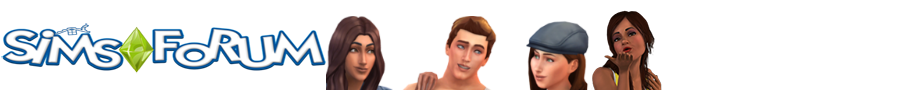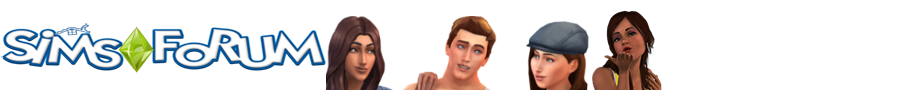hi
also im bios habe ich auch schonmal reingeschaut
habe erst wieder alles auf standard gestellt (default settings)
und als das auch nix gebracht hat habe ich meine settings wieder eingestellt
sprich latency timeing vom speicher erhöht (von 3 auf 2)
interleave auf 4-bank
fsb auf 170 + speicher und pci und agp slots (geht nicht einzeln)
agp fast write enabled
die option video shadow enabled hab ich glaub ich garnicht oder hm ......ka
naja geht jedenfalls immernoch nicht
total toll find ich auch die faq zu dem tema auf der EA seite
hier mal das faq zu meinem problem
Why do I receive a 'Failed to find a Direct X 9.0c compatible graphics adapter' or 'Graphic Adapter failure' error message when I try to play?
Question
Why do I receive a 'Failed to find a Direct X 9.0c compatible graphics adapter' or 'Graphic Adapter failure' error message when I try to play?
Answer
This error will occur if your video card does not meet the requirements, or if your drivers need to be updated to a 9.0c compatible version.
First, verify that your video card meets the minimum requirements for the game.
You need (at minimum) a T&L-capable video card with at least 32 MB of video RAM.
The supported video cards are:
ATI Radeon(TM) series (7000 or better)
VE series (see note below)
7000, 7200, 7500
8500, All-In-Wonder 8500
9000, 9200, 9500, 9600, 9700, 9800
X300, X600, X800
NVIDIA(R) Quadro(TM) series
Quadro, Quadro2, Quadro4
NVIDIA GeForce series (GeForce2 and better)
GeForce 2
GeForce 3, 3 Ti
GeForce 4, 4 Ti, MX 420, 440
GeForce FX 5200, 5600, 5700, 5800, 5900, 5950
GeForce 6600, 6800
Intel(R) Extreme Graphics (see note below)
82845, 82865, 82915
If you have a non-T&L capable video card, such as Intel Extreme Graphics or Radeon VE series, then you need at least a 2.0 GHz processor.
If your video card meets all the minimum requirements, but the issue persists you will need to contact your system or card manufacturer for the newest drivers for your video card. Most manufacturers have these drivers avaiable as free downloads on their website.
If you have updated your drivers and still get this error, you must make sure that the DirectX features for your video card are enabled.
Click on Start.
Click on Run...
Type 'dxdiag' into the box (without quotes).
Click OK.
Click on the Display tab.
Find the DirectX Features box.
The first feature is DirectDraw Acceleration. It should say 'Enabled' next to it. If it says 'Disabled', click the Enable button.
The second feature is Direct3D Acceleration. It should say 'Enabled' next to it. If it says 'Disabled', click the Enable button.
The third feature is AGP Texture Acceleration. It should say 'Enabled' next to it. If it says 'Disabled', click the Enable button.
Once all three are enabled, close the window.
You may now start your game. The error should no longer occur.
ich komme mir total verarscht vor ......
als wenn diese settings nicht standart enabled sind pfff
noobs die .....
hammer is auch der letzte satz ....
The error should no longer occur...................................
jaja sicher
lächerlich
I DONT THINK SO ...... !!!!!!!!!!!