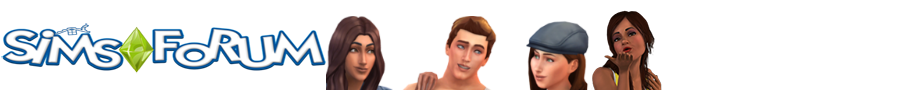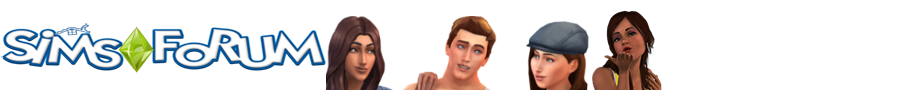also auf der http://www.softwarehelpdesk.co.uk/ ist folgendes als Lösung für "Microsoft Visual C++ Runtime Library Runtime Error, C:\Program Files\Singles\Singles.exe R6025 Pure Virtual Functional Call" angegeben.
Please carry out the following procedure:
Run an online virus scan using Panda Active Scan and Bitdefender.
Next, Download SpybotSD, close all running programs, install then reboot.
Start it and go online and press 'search for updates' tab. Download all updates that aren't optional. Close all browser windows and run the scan. When it's finished, 'Check All', and fix everything SpybotSD labels in RED. Reboot.
Clear out your TIF and other temp files. Control Panel - Internet Options. Under the General tab click the Delete temporary internet files, choose to delete all Offline content. Also, Start - Find - Files or folders - in the named box, type: *.tmp and choose Edit - select all - File - delete. Empty the contents of the C:\Windows\temp folder and C:\temp folder, if you have one. Empty Recycle bin.
Es klingt ein bissl nach Voodoo, aber du kannst das mit Spybot mal probieren. Also Platte mit Virenscanner (z.Bsp. Bitdefender) nach Viren scannen, SpybotSD ziehen, alle Programme schließen, installieren, Neustart. Spybot starten, online updates ziehen. Alle Browser schließen und spybot nach Problemen suchen lassen. Falls es Probleme gibt, die fixen lassen und neustarten.
Die Tempverzeichnisse löschen kannst du ja auch. Ich weiß zwar nicht ob das hilft, aber...
Sag mal, ob das dann klappt....
mit mysteriösen Grüßen,
mari