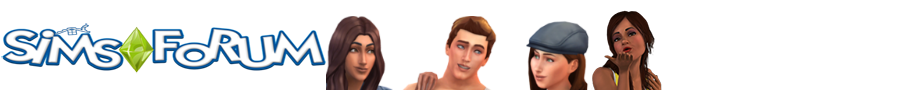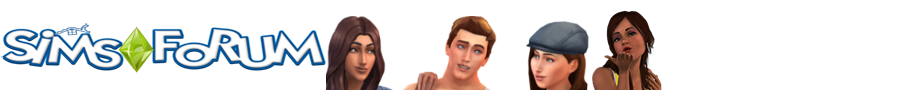Hallo Ihr !
Hier der Lösungsvorschlag von Electronic Arts (Super Lösung, man muss jedesmal nach dem Start von S2 die Internetverbindung manuell korrigieren
Auf deutsch: Keine Lösung))
Why is Dial-up adapter changed to 'Never Dial a Connection' when the game is started?
Question
Why is Dial-up adapter changed to 'Never Dial a Connection' when the game is started?
Answer
You can switch your adapter setting after the game is started by following the steps below:
Hold down the 'Alt' key on your keyboard and tap the 'Tab' key. This should minimize your Sims 2 program.
Now adjust your dial-up adapter as you would like.
Next click on The Sims 2 in the taskbar or Alt-Tab again to bring the program back up.
You will need to re-adjust your adapter each time you start the game.
If you are having difficulty minimizing the program, you can adjust it to run in a window.
Right click on The Sims 2 icon on your desktop and choose Properties.
Click on the highlighted target line at the very end. Your cursor should be after the quotation mark.
Add a space, a minus sign (-) and a lowercase letter 'w'.
Click Apply and OK.
Now double-click on this icon to start the game.
Running the game in a window will allow easily minimize the program. You may use the Alt-Tab method, or just click on the Minimize button (the button at the top right of the window that looks like this '-').