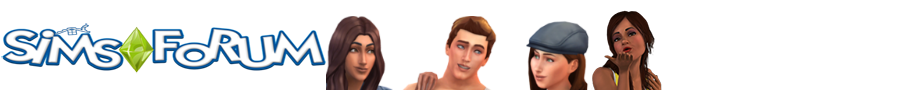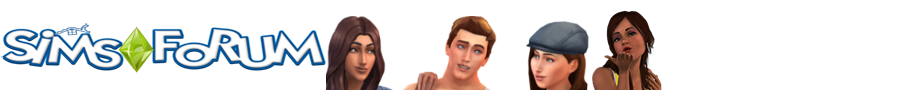Ah, ja, habs gefunden, stells mal rein, glaube aber trotzdem nicht, dass es mit der Erinnerung zu tun hat, ich mein bin ich der einzige, der im Leben eines Sims ca 15 mal das Elexier benutzt hat??? Und es betrifft auch schon eingeheiratete Sims, die ganz neu sind. Vielleicht zu viele Freunde oder zu viele Sachen??? Auf alle Fälle lösch ich heute mal alle Erinnerungen meiner Fam. und schau mal obs dann geht....
Why do my Sims 'pop' out of actions like talking, cuddling, and 'woohoo'?
Question
Why do my Sims 'pop' out of actions like talking, cuddling, and 'woohoo'? I select the action and when they go to do it they suddenly stop. If they were in the hot tub, bed, or couch (etc.) they will even 'pop' back a few spaces.
Answer
It appears that this issue has to do with the memories of a Sim in your lot growing past a point that the game can handle. Most times, this happens in one of two ways; either with use of the aging on|off cheat, or excessive use of the "Elixir of Life" Aspiration Bonus.
While we understand that this is frustrating, what you can do for now is to reset the memories of the family, which can be done by bringing in a "packaged" version of the affected lot.
To properly package the lot, please proceed with the following steps:
At the Neighborhood screen, click on the affected house.
The House description screen will pop up, click the "Info" button (this looks like an "i")
The House Information screen will pop up, click the "Package Lot" button (this looks like an arrow pointing at a star)
This will bring up the Package Lot window. At this point select the button to "Package Lot to a file" and click the checkmark. This step could take some time if you have a complex or developed family.
Once it has finished packaging your lot, the game will pop up a message displaying where the file is located. By default this is in your My Documents folder.
The path is as follows:
My Documents\EA Games\The Sims 2\PackagedLots
At this point your lot has been packaged. In order to add the lot back into the game safely, you must now delete the current lot from the game as follows:
Click the "Lots & Houses" button (or press F2 on your keyboard)
Click the middle button that pops out from the control panel, titled "Move to Lots & Houses Bin" (this looks like a house with an arrow pointing down)
Select the affected house on your Neighborhood screen, then press Yes.
The lot will appear in the "Occupied" Section of the "Lots & Houses Bin". Select the lot, then click the Delete button in the lower right corner to delete the lot.
To properly import the lot back into the game:
Quit The Sims 2.
Find the location where the game placed your packaged lots.
Double-Click on the package file containing your lot.
Click Install on the content installer screen.
Once finished installing, re-open The Sims 2.
Click the "Lots & Houses" button (or press F2 on your keyboard)
The lot will appear in the "Occupied" Section of the "Lots & Houses Bin". Select the lot, then place it where you would like on your neighborhood screen.
![]()