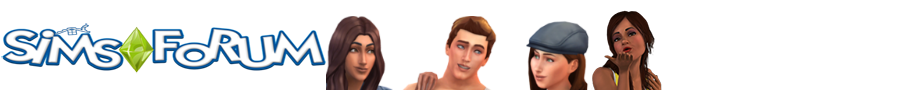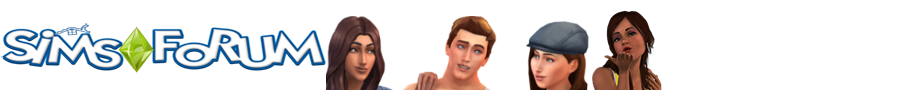Hallo!
Bei mir funktioniert seit kurzem die Autostart-Funktion nicht mehr. Der Wert in der Registry ist auf 1 und auch der Shellhardwareerkennungs-Dienst ist gestartet. Auch die TweakUI-Einstellungen sagen, dass alles in Ordnung ist. Woran, zum Himmel, kann es dann liegen?
P.S. Hab Windows XP Home-Edition mit Service Pack 2.
Autostart
-
-
Was für 'n "Autostart" genau ? Der automatische Start von Programmen beim Systemstart oder die Autorun-Funktion von Wechseldatenträgern ?
-
Ups, meinte die Autorun-Funktion.
-
-
Ja, XP Antispy habe ich installiert. Diese Funktion ist aber inaktiv.
EDIT: Habe das Problem übrigens auch mit meinem Brenner-Laufwerk. Gestern habe ich in einem Computermagazin über das Programm "Autoplay Repair Wizard" gelesen und es heute heruntergeladen. Es erkennt bei beiden Laufwerken ein Problem, kann es aber nicht beheben.
Ich bekomme folgende Protokolle:
Für das DVD-ROM-Laufwerk:
AutoFix [V5.2.3790.67]
Time [2006-04-24 12:47:27]
Microsoft Windows Version [5.1 (Service Pack 2) <2600>]
Test [The Shell Hardware Detection service is running.] - Instance [N/A]:
Result [AutoStart Setting]: OK
Result [The Shell Hardware Detection service is running.]: OK
Test [Policies] - Instance [D:\, Drive Type: 5]:
Result [HKCU\...\Policies!NoDrives]: OK {Absent}
Result [HKCU\...\Policies!NoDriveAutorun]: OK {Absent}
Result [HKCU\...\Policies!NoDriveTypeAutorun]: OK {Present}
Result [HKLM\...\Policies!NoDrives]: OK {Absent}
Result [HKLM\...\Policies!NoDriveAutorun]: OK {Absent}
Result [HKLM\...\Policies!NoDriveTypeAutorun]: OK {Present}
Result [Driver level policies]: OK {
HKLM\...\Services\cdrom!Autorun (Present) <Allows>
HKLM\...\Services\cdrom\Parameters!Autorun (Absent) <Allows>
HKLM\System\CCS\Enum\...!AlwaysEnable (Absent) <Not set>
HKLM\System\CCS\Enum\...!AlwaysDisable (Absent) <Not set> }
Test [Drive Notification] - Instance [D:\, Drive Type: 5]:
Result [Legacy Notification]: OK
Result [AutoPlay V2 Notification]: Problems {
Service (Silent)
Shell (Deaf) }
>> Repair << [Autoplay V2 Event]
Step: No steps to take.
Result: This AutoPlay setting cannot be fixed. Either the device is malfunctioning, or the wizard cannot determine the problem.
>> Required action: The wizard found problems but cannot fix them -> NoneUnd für das DVD-RW-Laufwerk:
AutoFix [V5.2.3790.67]
Time [2006-04-24 12:50:38]
Microsoft Windows Version [5.1 (Service Pack 2) <2600>]
Test [The Shell Hardware Detection service is running.] - Instance [N/A]:
Result [AutoStart Setting]: OK
Result [The Shell Hardware Detection service is running.]: OK
Test [Policies] - Instance [E:\, Drive Type: 5]:
Result [HKCU\...\Policies!NoDrives]: OK {Absent}
Result [HKCU\...\Policies!NoDriveAutorun]: OK {Absent}
Result [HKCU\...\Policies!NoDriveTypeAutorun]: OK {Present}
Result [HKLM\...\Policies!NoDrives]: OK {Absent}
Result [HKLM\...\Policies!NoDriveAutorun]: OK {Absent}
Result [HKLM\...\Policies!NoDriveTypeAutorun]: OK {Present}
Result [Driver level policies]: OK {
HKLM\...\Services\cdrom!Autorun (Present) <Allows>
HKLM\...\Services\cdrom\Parameters!Autorun (Absent) <Allows>
HKLM\System\CCS\Enum\...!AlwaysEnable (Absent) <Not set>
HKLM\System\CCS\Enum\...!AlwaysDisable (Absent) <Not set> }
Test [Drive Notification] - Instance [E:\, Drive Type: 5]:
Result [Legacy Notification]: OK
Result [AutoPlay V2 Notification]: Problems {
Service (Silent)
Shell (Deaf) }
>> Repair << [Autoplay V2 Event]
Step: No steps to take.
Result: This AutoPlay setting cannot be fixed. Either the device is malfunctioning, or the wizard cannot determine the problem.
>> Required action: The wizard found problems but cannot fix them -> NoneKann jemand damit etwas anfangen? Sind eventuell die Laufwerke einfach kaputt?