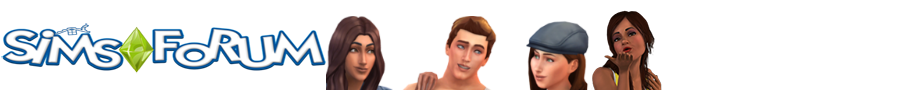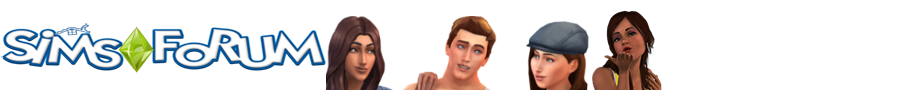Hi!
I'm sorry but my german isn't good enough to understand the posts here and I'd really like some help, so I hope you can forgive my english.
I've tried to install several extensions, but I can't get them to work. Like the Booster.
I've installed Singles 2 with 1.2 patch (english version)
I have then tried to unzip the file Singles2Booster_v1.5.zip to the Extensions folder. I've copied the file characterDescription.acd from to the GameLogic folder.
But nothing happens. I've tried having all the files a subfolder inside the Extensions folder (like C:\Program Files\Singles 2\extensions\Singles2Booster_v1.5) and without one.
If I copy all the files to the root (C:\Program Files\Singles 2) I get an error message, like I've seen many others have in the forum. (undefined outfit discription: outfit_alice (in file: c:\rotobee\singlesaddon\src\character\characterdat )
I hope someone can help me. Many thanks in advance!
Help with installation of extensions
-
-
I'm guessing you have the digital download version also? Not the retail? If so, I'm still not sure we can use them to their fullest. I think there is some difference in the code that makes them incompatable.
-
Zitat von mandragoreAlles anzeigen
Hi!
I'm sorry but my german isn't good enough to understand the posts here and I'd really like some help, so I hope you can forgive my english.
I've tried to install several extensions, but I can't get them to work. Like the Booster.
I've installed Singles 2 with 1.2 patch (english version)
I have then tried to unzip the file Singles2Booster_v1.5.zip to the Extensions folder. I've copied the file characterDescription.acd from to the GameLogic folder.
But nothing happens. I've tried having all the files a subfolder inside the Extensions folder (like C:\Program Files\Singles 2\extensions\Singles2Booster_v1.5) and without one.
If I copy all the files to the root (C:\Program Files\Singles 2) I get an error message, like I've seen many others have in the forum. (undefined outfit discription: outfit_alice (in file: c:\rotobee\singlesaddon\src\character\characterdat )
I hope someone can help me. Many thanks in advance!
Hello mandragore,
at first I want to say, that my schooltime is about 18 years ago and so my english would not be the very best, but nevertheless I´ll try to help you:)
You said, that you´ve installed singles2 and also the patch v1.2 (english version). That´s allright and if everything has runned without a problem during the installationprocess you´ll find the versionsnumber "v1.2" in your startscreen of the game (right site at the buttom of the startscreen).
That´s the basic!!!
The failure, you´ve made, has been to unzip the datas of the "Booster" into any folder!!!
There is nothing to unzip!!!
After downloading the "Booster" copy it into your Extensions-Folder of the Singles2 directory.
Then you have at first to search for the data "charactersdescription.acd" in the folder "gamelogic" of the original game.
If you´ve found it rename it into (for example) "security-characterdescription.acd"
Now open the zip-file of the booster (in the folder "extensions) by using a doubleclick.
Only open, NOT unzip!!!
After this step you have to copy the data "charactersdesription.acd" into the folder "gamelogic" of the Singles2 directory.
IMPORTANT!!! - Before copying the data you have to deactivate the proof of the gamelogic-folder. Otherwise your input will not be saved!!!
After that reactivate the proof of these folder.
Now start a new game in singles2.
The easiest way to check up if everything has happened fine is to open the "building-menu" after starting a new game.
In the menu of carpets you should find a "sex-carpet".
You´d find it? - Enjoy the game with the booster!!!
I hope, I could have helped you.
Bye
Marty -
It worked! Thank you for your help!
-