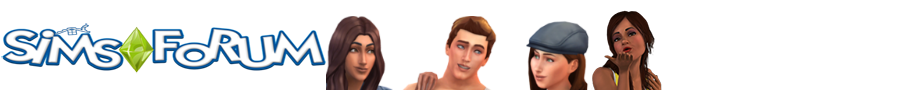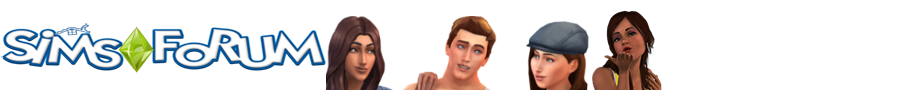Zitat von RotoBee
Nachdem ihr den Patch 1.4 installiert habt gibt es
ein neues Verzeichnis Singles/Extensions welches
User-Mods aufnehmen soll.
Wollt ihr selber Mods machen, so haltet euch an die Beispiele in:
wenn auch spät,- aber immerhin. - lesenswert !
mit den dort beschriebenen vorgehensweisen und möglichkeiten wird sich der spielfundus sicherlich in bälde stark erweitern,- vorausgesetzt, das angekündigte addon mit seinen neuen möglichkeiten läßt nicht zu lange auf sich warten. andernfalls könnten viele fans demotiviert werden.