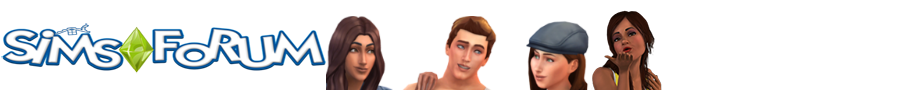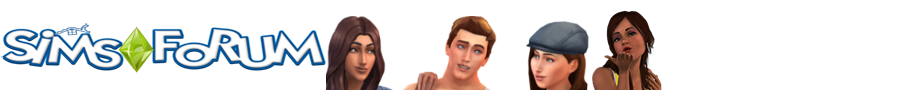hallo ihr's!
ich hab da mal ne frage zum downloaden: ich habe alles genau so gemacht, wie's bei den FAQ's stand, es hat aber trotzdem nicht geklappt, die dateien ins spiel zu installieren bzw. sie tauchen im spiel nicht auf. kann mir vielleicht jemand sagen, was ich eventuell falsch gemacht haben könnte oder woran es liegen könnte.
außerdem lassen sich bei mir nur OBJECTS entpacken. woran liegt das?
ich bin für eure hilfe wirklich dankbar!! cu
Downloaden
-
-
Gehört zwar eigentlich ins Sims-Forum, aber egal...
Ich kann momentan nciht so viel damit anfangen... Bitte beschreibe das ganze doch mal ganz detailliert...
Was du GENAU gemacht hast etc... -
Ich verschieb dich mal ins Sims-Forum, da können sie dir bestimmt helfen!

greetz
isa -
Also zuerst musst du die Datei entpacken, danach kopierst du sie einfach nach
C:\Programme\Maxis\Die Sims\GameData\Objects
aber nur die mit iff. am Endeund ganze Ordner packst du in
C:\Programme\Maxis\Die Sims\Downloads
Jeanne

-
-
Diese Erklärung habe ich für WinRAR erstellt. Weiter unten ist eine Erklärung für Winzip die ich hier mit eingefügt habe.
Beide Programme ermöglichen einem die "gepackten" Dateien zu entpacken. Installiere eines der Programme wenn du sie noch nicht haben solltest, herunter laden kannst du WinRaR (Winzip download Link siehe weiter unten) hier:
http://www.rarsoft.com/download.htm
2. Öffne deinen Windows Explorer
Das Verzeichnis indem du deine Downloads drin hast. Markiere sie alle und klicke auf eines mit der rechten Maustaste und dann auf extract files...
In dem folgenden Fenster suchst du dir den Ordner wo es hin muss:a. Willst du Objekte einfügen
C:\Programme\Maxis\DieSims\GameData\UserObjectsb. Willst du Floors(Fliesen/Böden) einfügen
C:\Programme\Maxis\DieSims\GameData\Floorsc. Willst du Walls (Wände/Tapeten) einfügen
C:\Programme\Maxis\DieSims\GameData\Wallsd. Willst du Skins einfügen
C:\Programme\Maxis\DieSims\GameData\Skinse. Willst du Dächer/Roofs einfügen
C:\Programme\Maxis\DieSims\GameData\Roofsf. Willst du Häuser einfügen
C:\Programme\Maxis\DieSims\UserData\Houses
C:\Programme\Maxis\DieSims\UserData1,2...-8\Housesg. Familien mit Häuser
C:\Programme\Maxis\DieSims\UserData\ImportErklärung für WINZIP
http://thesims.de/tutorialwinzip.shtml
Ich würde jedoch, bevor du das Spiel startest den Sim File Cop noch herunterladen.
Hier :http://www.simprograms.com/programs.shtml
Der sortiert dir nämlich noch kaputte Downloads aus dem Spiel wieder raus so das es nicht zu einem dadurch hervorgerufenen Absturz kommt.
Wer es jetzt noch immer nicht kapiert hat, dem kann ich auch nicht helfen.
Vielleicht wäre ja mal eine Antwort gut WAS man daran nicht verstanden hat.