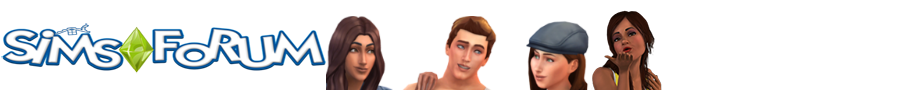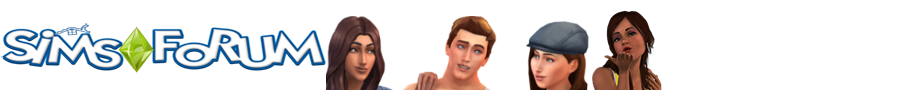[FONT="]Hallo Ihr! Entschuldigung, dass das hier etwas lang wird. Ich hoffe ich bekomme vielleicht trotzdem ein paar Antworten.[/FONT]
[FONT="]Also, entweder meine Recolours sind wirklich zum (entschuldigung) kotzen oder Modthesims ist extrem pingelig! Ich meine, ich weiß, dass meine Jeanshosen an einigen Stellen etwas verschmiert sind, da ich nicht weiß, wie ich die Übergänge anderes wegbekomme, aber zu sagen meine Screenshots wären verschwommen etc. ist echt nicht so schön. Ich habe versucht meine 2 Girls-Outfits 2 mal hochzuladen. Einmal waren die Bilder zu klein und ich habe auch vergessen die Texturenqualität im Spiel auf hoch zu stellen. Da meine Fotos nicht sonderlich groß sind, wenn ich sie direkt im Spiel mit "C" schieße, habe ich normale Screenshots gemacht und bin immer wieder aus dem Spiel raus (mit der Windows Taste) um die Screens in Paint einzufügen. Dann habe ich sie zugeschnitten und sie waren groß genug und auch nicht verschwommen! UNd die Texturen sind auch nicht verschwommen. Außer eben die Hosen, weil die einzeln ausgeschnittenen Sachen ja hässliche Übergänge verursachen und ich wirklich keine andere Idee habe sie wegzubekommen. Man kann ja auch keine ganze Jeanshose kopieren und in die Textur einfügen. Dann fehlt ja wieder in der Mitte was, wo man wieder was anderes rein kopieren müsste und man hätte wieder die doofen Überagänge. Ich habe bis 5 Uhr morgens daran gesessen meinen Upload zu verbessern, damit er auf die Seite kommt. Am nächsten Tag hatte ich wieder folgende Message bei Modthesims:[/FONT]
[FONT="]"Dear Leenee86,[/FONT]
[FONT="]Thank you for your submission of "2 Girls Outfits (Maxis Recolour)" in the Everyday area at MTS2.[/FONT]
[FONT="]Unfortunately, the thread has not been approved at this time due to the following 4 reasons:[/FONT]
[FONT="] * Body Shop Content - Textures: Pixellated/Blurry[/FONT]
[FONT="] Your textures are blurry or pixellated. Play with the sharpness settings in your graphics editing program to make sure your graphics are crisp, clean, and look realistic in-game. Make sure you have read Faylen's clothing tutorials, and check to make sure Body Shop is not resizing/pixellating your graphics.[/FONT]
[FONT="] * Screenshots - Blurry/Crunchy[/FONT]
[FONT="] Your screenshot(s) appear blurred, pixellated, or "crunchy" due to poor image quality or over-compression. Please make sure that your game's graphics settings for texture detail are turned up to high before taking screenshots.[/FONT]
[FONT="] Please see Screenshots 101 for more information on taking better screenshots that comply with MTS2 standards.[/FONT]
[FONT="] * Screenshots - See The Light![/FONT]
[FONT="] Please turn your sims around so they're facing the sun. When the sun or light is behind your sim, it casts a shadow that makes it difficult to see details on your content. When the sun is in front of your sim, it lights them up nicely so we can see everything well. Lights should always be placed in front of your sim, not behind them.[/FONT]
[FONT="] * Other reason[/FONT]
[FONT="] These are cute outfits, but the jean textures look quite blurry. The links above might be helpful with that. Also keep in mind that source photos should never be enlarged because enlarging photos makes them blurry. Also, please try turning up your game's "object detail" settings to high in order to get rid of those square shoulders.[/FONT]
[FONT="]Please read through all of the rejection reasons above! Correcting only one or two of them (when more exist) will result in another rejection.[/FONT]
[FONT="]While we appreciate the time and effort that goes into making custom content, we advise you to read MTS2s Creator Guidelines forum, where you can get information on quality of items and submission details. You can also get help and advice in the individual forums of the Create section, and can post photos of your project in the Creator Feedback forum for specific advice.[/FONT]
[FONT="]Kind regards,[/FONT]
[FONT="]MTS2 Staff"[/FONT]
[FONT="]Da war ich natürlich wieder etwas enttäuscht, weil ich mir ja so Mühe gegeben habe und so lange dran gesessen habe. :-([/FONT]
[FONT="]Und, wie gesagt, das mit den Klamotten verstehe ich ja noch...ich bin ja noch ganz am Anfang, aber das mit den Screenshots kann ich nicht nachvollziehen. Ich meine, dass sie im Schatten stehen, okay...das sehe ich jetzt auch, aber da ist doch nicht verschwommen oder so...[/FONT]
[FONT="]Was kann ich denn noch verbessern, damit meine Uploads bei Modthesims erscheinen???[/FONT]
[FONT="] Ich meine bei den Klamotten...okay...da ist sicherlich noch einiges verbesserungswürdig, aber so jetzt generell.[/FONT]
[FONT="]Ich habe mir auch Gedanken darüber gemacht, warum Modthesims sooooooo sehr pingelig ist. Ich füge doch bei meinen Uploads Fotos ein und jeder kann, bevor er sich etwas runterlädt, sehen was er runterlädt. Und dann selbst entscheiden, ob er es haben möchte oder nicht. [/FONT]
[FONT="]Wer hat es denn von euch schon geschafft, etwas bei Modthesims hochzuladen und was muss man vorallem beachten? (mein Englisch ist nicht so sehr gut...es ist okay, aber alles verstehe ich bei Modthesims nicht)[/FONT]
LG
Caro
[FONT="]Hier mal Fotos von den Outfits die ich hochladen wollte:[/FONT]
[FONT="][/FONT]
[FONT="][/FONT]
[FONT="][/FONT]